1.2.1 OPERATING SYSTEM
Operating Systems perform basic tasks, such as recognizing input from the keyboard, sending output to the display screen, keeping track of files and directories on the disk, and controlling peripheral devices such as disk drives and printers.
Batch Processing is asystem by which the computer programs of a number of individual users are submitted to the computer as a single batch Compare time sharing.
Real-time Operating Systems are systems that respond to input immediately. They are used for such tasks as navigation, in which the computer must react to a steady flow of new information without interruption. Most general-purpose operating systems are not real-time because they can take a few seconds, or even minutes, to react.
Single-user is most commonly used when talking about an operating system being usable only by one person at a time, or in reference to a single-user software license agreement.
Multi-user is a term that defines an operating system or application software that allows concurrent access by multiple users of a computer.
Multi-tasking is the apparent simultaneous performance of two or more tasks by a computer's central processing unit.
Network system is an operating system that contains components and programs that allow a computer on a network to serve requests from other computers for data and provide access to other resources such as printer and file systems.
Application of Batch Processing:
Data processing
A typical batch processing procedure is End of day-reporting (EOD), especially on mainframes. Historically systems were designed to have a batch window where online subsystems were turned off and system capacity was used to run jobs common to all data (accounts, users or customers) on a system. In a bank, for example, EOD jobs include interest calculation, generation of reports and data sets to other systems, print (statements) and payment processing.
(1)Printing
A popular computerized batch processing procedure is printing. This normally involves the operator selecting the documents they need printed and indicating to the batch printing software when, where they should be output and priority of the print job. Then the job is sent to the print queue from where printing daemon sends them to the printer.
(2)Databases
Batch processing is also used for efficient bulk database updates and automated transaction processing, as contrasted to interactive online transaction processing (OLTP) applications.
(3)Images
Batch processing is often used to perform various operations with digital images. There exist computer programs that let one resize, convert, watermark, or otherwise edit image files.
(4)Converting
Batch processing is also used for converting a number of computer files from one format to another. This is to make files portable and versatile especially for proprietary and legacy files where viewers are not easy to come by.
Application of Real-time Processing:
Computer controlled servomechanisms for heat or other environmental maintenance; medical diagnostic and or exam technologies like MRI's, echocardiograms, etc, doppler weather monitoring, air traffic control systems, some computerized communications technology.
1.2.2 USER INTERFACES
User interface is the way a person interacts with a computer or electronic device. It comprises the screen menus and icons, keyboard shortcuts, command language and online help, as well as physical buttons, dials and levers. All input devices, such as a mouse, keyboard, touch screen, remote control, joy stick, game controller or data glove, are also included. In the future, natural language recognition and voice recognition will become standard components of the user interface.
Types of User Interface:
(1)Form user interface is when a user is required to enter data such as sales invoices or customer names and addresses, it is common to have a 'form' displayed on the screen for the user to fill in.
(2)Graphical user interfaces accept input via devices such as computer keyboard and mouse and provide articulated graphical output on the computer monitor.
(3)Natural language user interfaces are used for search engines and on webpages. User types in a question and waits for a response.
(4)Command line user interfaces is where the user provides the input by typing a command string with the computer keyboard and the system provides output by printing text on the computer monitor. Used by programmers and system administrators, in engineering and scientific environments, and by technically advanced personal computer users.
1.2.3 UTILITY SOFTWARES
Utility software is a kind of system software designed to help analyze, configure, optimize and maintain the computer. A single piece of utility software is usually called a utility or tool.
Utility software should be contrasted with application software, which allows users to do things like creating text documents, playing games, listening to music or surfing the web. Rather than providing these kinds of user-oriented or output-oriented functionality, utility software usually focuses on how the computer infrastructure (including the computer hardware, operating system, application software and data storage) operates. Due to this focus, utilities are often rather technical and targeted at people with an advanced level of computer knowledge.
Examples of Utility software:
(1)Disk formatting is when the storage layout of a disk as determined by its physical medium and as initialized by a format program. Disk formats can be obviously different; for example, a 3.5" floppy compared to the earlier 5.25" floppy. However, a 3.5" floppy could be a Windows disk or a Mac disk depending on which system initialized it.
(2)File handling provide a convenient method of performing routine data management tasks, such as deleting, renaming, cataloging, uncataloging, moving, copying, merging, generating and modifying data sets.
(3)File compression utilities can transparently compress/uncompress the contents of a disk, increasing the capacity of the disk.
(4)Virus checkers are utilities scan for computer viruses.
(5) Hardware drivers are utilities that checks the current version of the drivers, if it's outdated, the utilities will download a new version of the drivers.
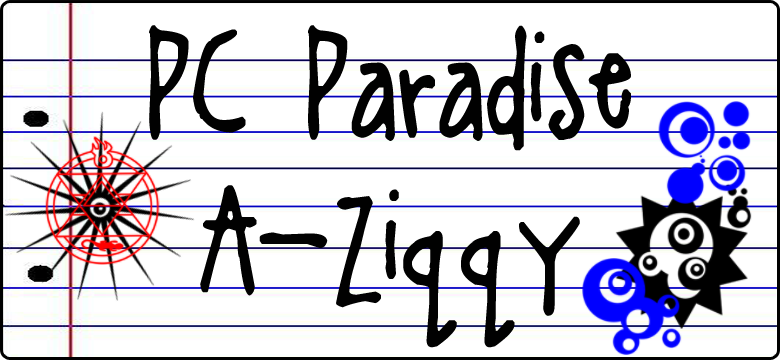
 Brunei Time
Brunei Time
0 comments:
Post a Comment